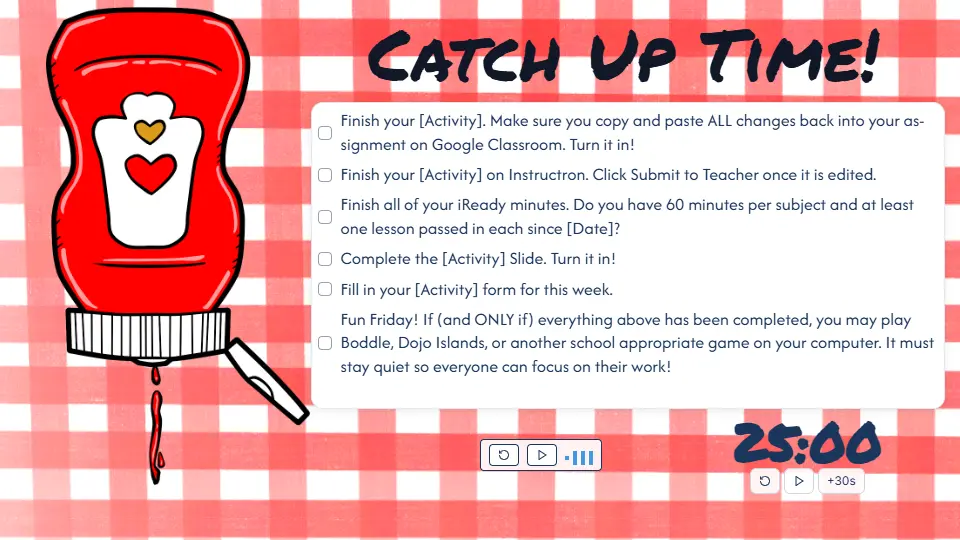
Catch Up Board
A focused catch-up board for finishing missing work, iReady minutes, or weekly tasks. Includes a timer and clear checklist to keep students on track before Fun Friday or other choice time.
What is this?
Use this board for independent work time when students need to catch up on assignments. The checklist keeps them focused on priorities while the built-in timer and optional music help create calm, productive energy. Perfect for Fridays, short weeks, or transition days!
How do I use it?
1. Review the checklist before starting so students understand expectations. 2. Remind students that they must complete all required items before moving to optional choices. 3. Start the timer and display the board on your projector or screen. 4. Keep volume low and reinforce the “quiet focus” rule so everyone can work productively. 5. When time ends, review progress as a class or allow a short transition break.
Other tips?
- Update tasks weekly or customize them for specific subjects. - Use this board when students finish early, before holidays, or during conference weeks. - Pair with calm instrumental music to help students concentrate. - Add or remove checkboxes as needed to fit your class goals. - Keep it visible all block - it builds independence and accountability. - Model how to check off completed tasks and verify work before “Fun Friday” or other choice time begins.
Visual teaching support for your projector. Put an agenda and timer up, run interactive activities, and much more.