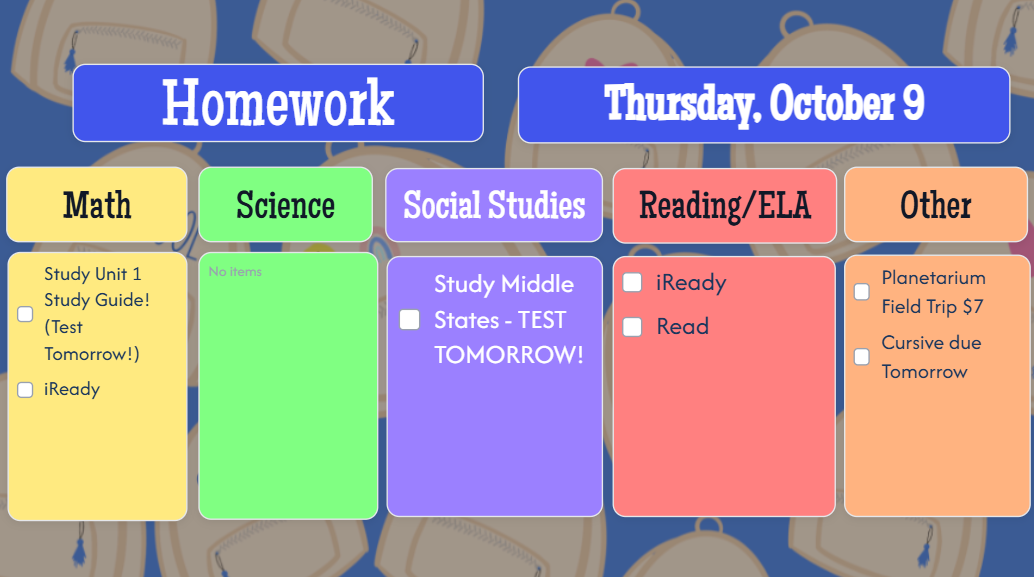
Homework by Subjects
A daily homework tracker that keeps assignments organized by subject. Great for end-of-day routines and helping students build independence.
What is this?
Keep students organized and on top of their nightly assignments with this Homework Superboard! Each subject has its own color-coded section so expectations are easy to see. Perfect for projecting at the end of the day or sharing digitally with families who like a clear visual of what’s due.
How do I use it?
1. Update the assignments under each subject before dismissal or homeroom. 2. Review each section as a class so everyone knows what’s due. 3. Encourage students to copy the homework into their planners or agendas. 4. Use the checkboxes to model accountability — check off completed subjects as you review them. 5. Keep the board visible until the bell so students can double-check before leaving.
Other tips?
- Duplicate pages for each day of the week to save time updating. - Keep color themes consistent (yellow = math, green = science, etc.) for easy recognition. - Add reminders like field trips, tests, and due dates under the “Other” section. - Pair with a quick “Homework Huddle” at the end of the day to reinforce responsibility. - Share screenshots on your class site or communication tool for families who want a daily check-in. - Encourage students to highlight or prioritize time-sensitive tasks.
Visual teaching support for your projector. Put an agenda and timer up, run interactive activities, and much more.