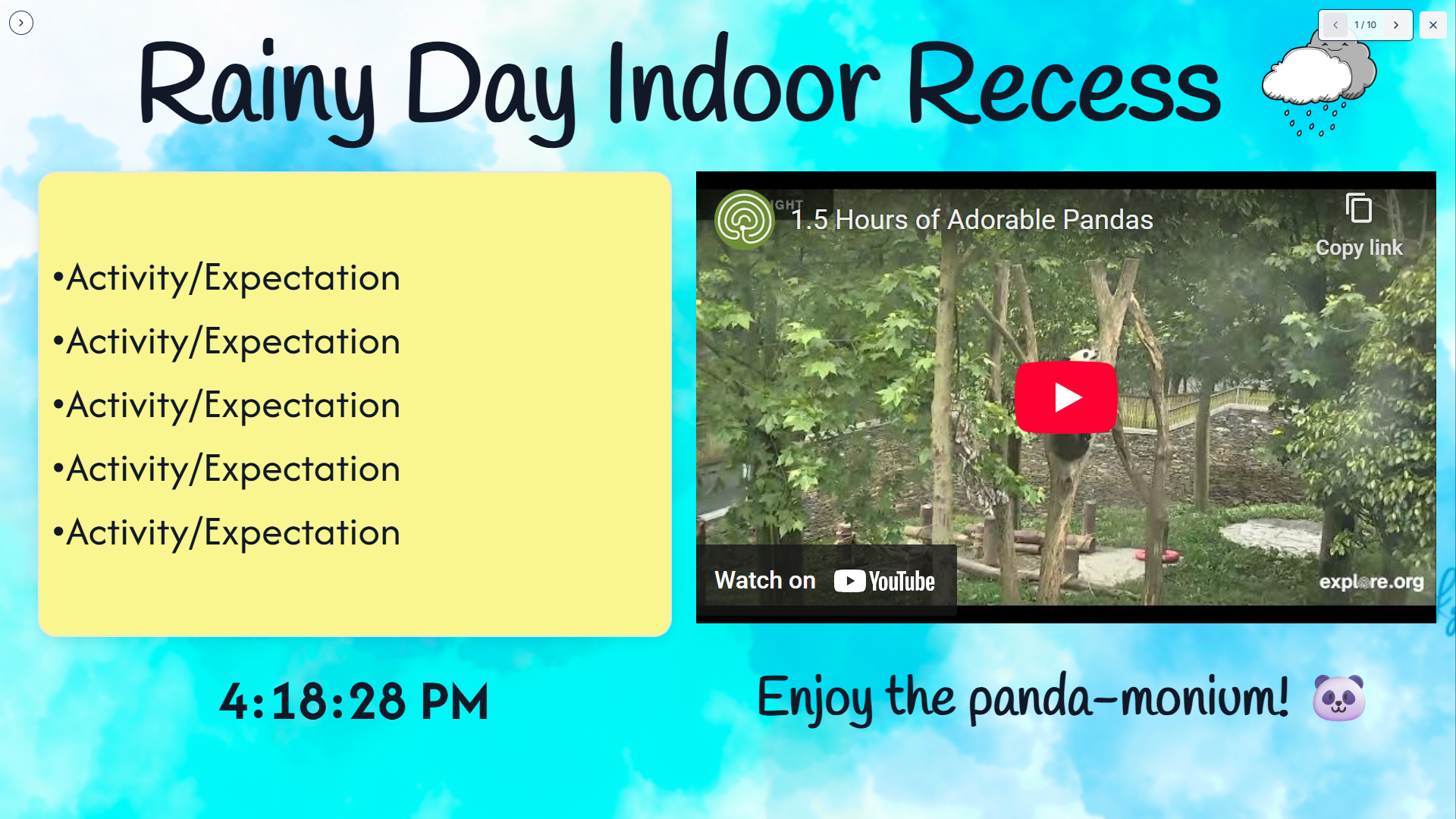
Rainy Day Recess
Pick a rainy-day slide, set your expectations, and play a calm background video for indoor recess.
What is this?
Create a calm and cozy rainy-day recess! Teachers can pick from ten different background videos—like pandas, elephants, or a crackling fireplace—while displaying their indoor expectations and approved activities. Keeps students entertained and the room peaceful during indoor recess.
How do I use it?
1. Choose one of the ten themed slides to project (pandas, fireplace, ocean, etc.). 2. Type your classroom expectations and approved activities directly on the slide. 3. Play the background video for a relaxing indoor recess atmosphere. 4. Remind students that this is quiet play time—stay seated, clean up, and enjoy the video. 5. Switch slides or videos throughout the day as needed.
Other tips?
•Save your favorite slide to reuse on future rainy days. •Use calming or instrumental music in addition to the background video. •Add quick reminders like “Level 1 voices” or “Clean up before the timer ends.” •Try pairing with puzzles, drawing, or quiet games. •Keep the board visible at all times—students self-manage better when expectations are clear.
Visual teaching support for your projector. Put an agenda and timer up, run interactive activities, and much more.